ID Card Maker Software Screenshots
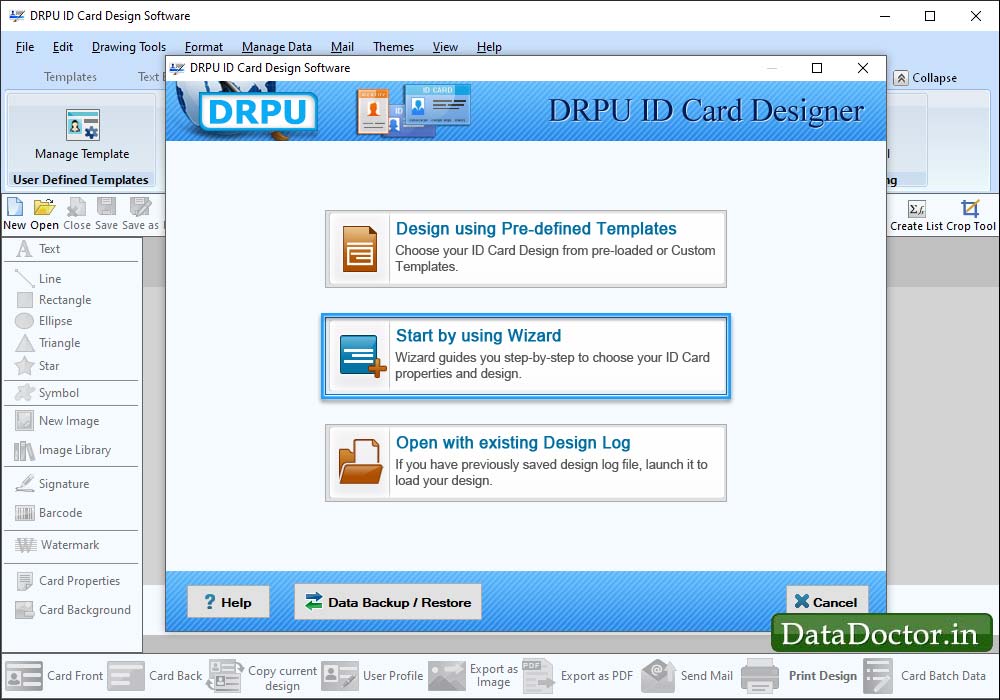
Select any one option and click on 'Next' button.
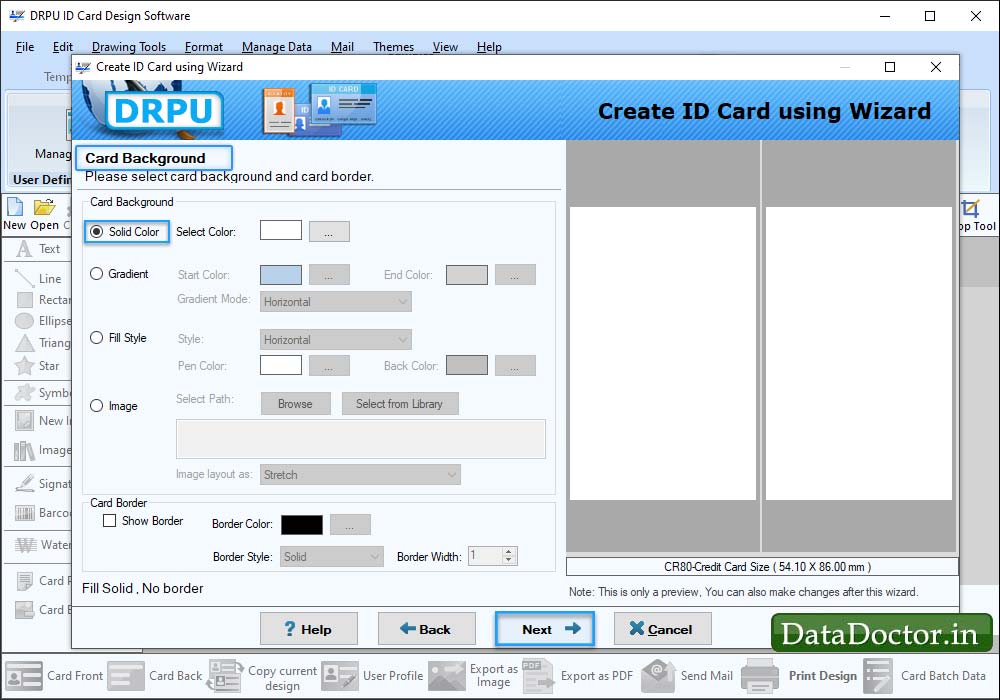
Choose Card Background, Card Border as per your choice and click on Create card button.
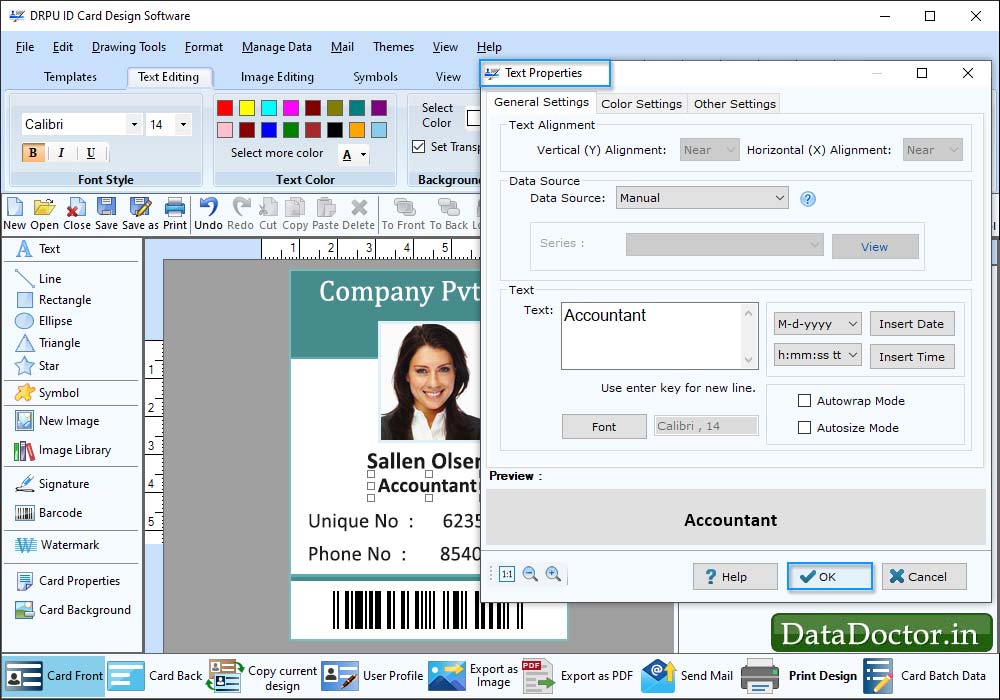
Enter user information manually to design identity card with photo addition feature.
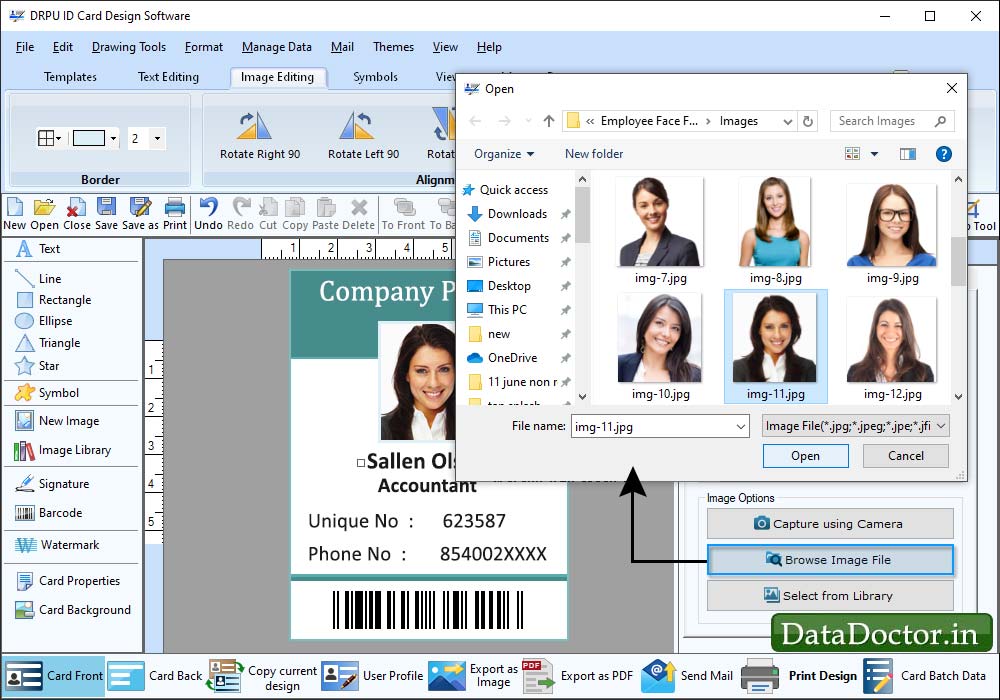
Select path of that image which you want to add on ID card.
Click Here for Other Software













