Mac Digital Pictures Recovery Screenshots
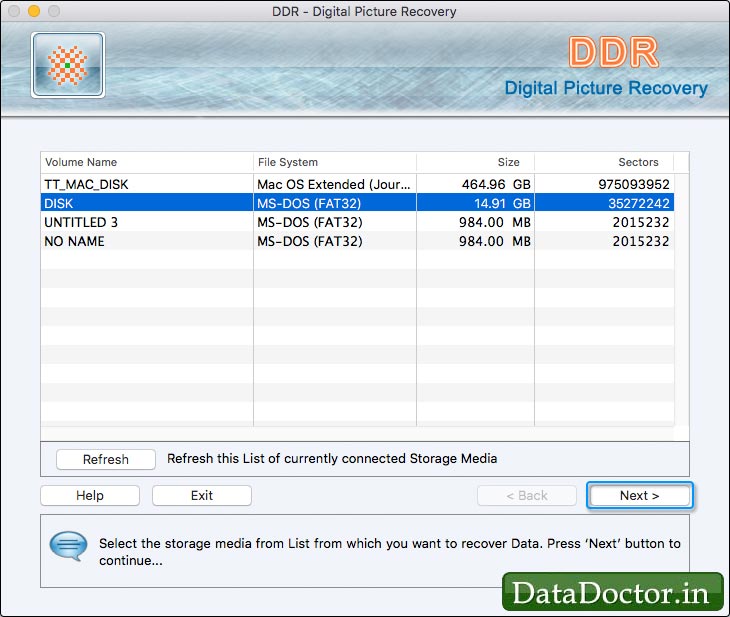
Select the storage media from which you want to recover lost/deleted data.
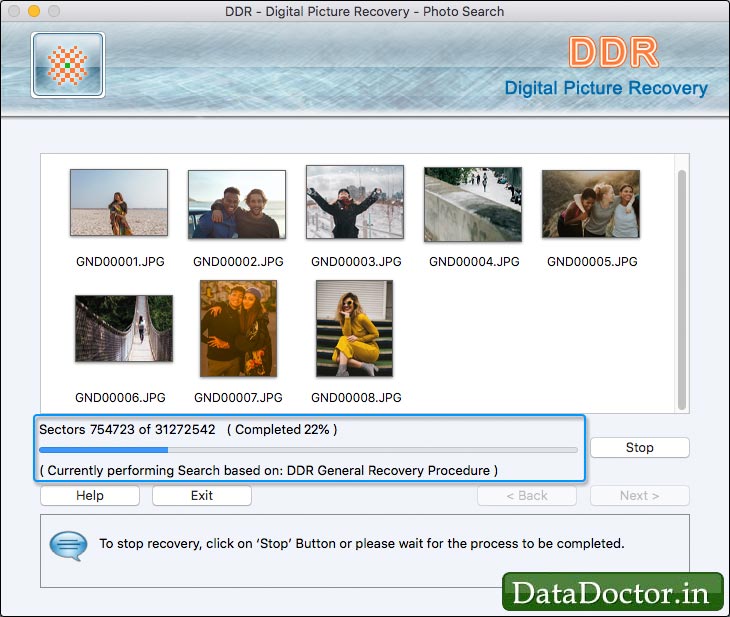
Screenshot shows disk scanning progress bar using “DDR Thorough Scanning Algorithm”.

Click on “Open Containing Folder” to view recovered data.
Click Here for Other Software













