Password Recovery Software For Ipswitch WS_FTP

Password Recovery Software For Ipswitch WS_FTP empowers users to recover lost or forgotten password from Ipswitch WS_FTP software. Password retrieval software provides instant recovery of lost password even with special characters. it works on Windows 10, Windows 8, Windows XP, Windows Vista and other operating systems.
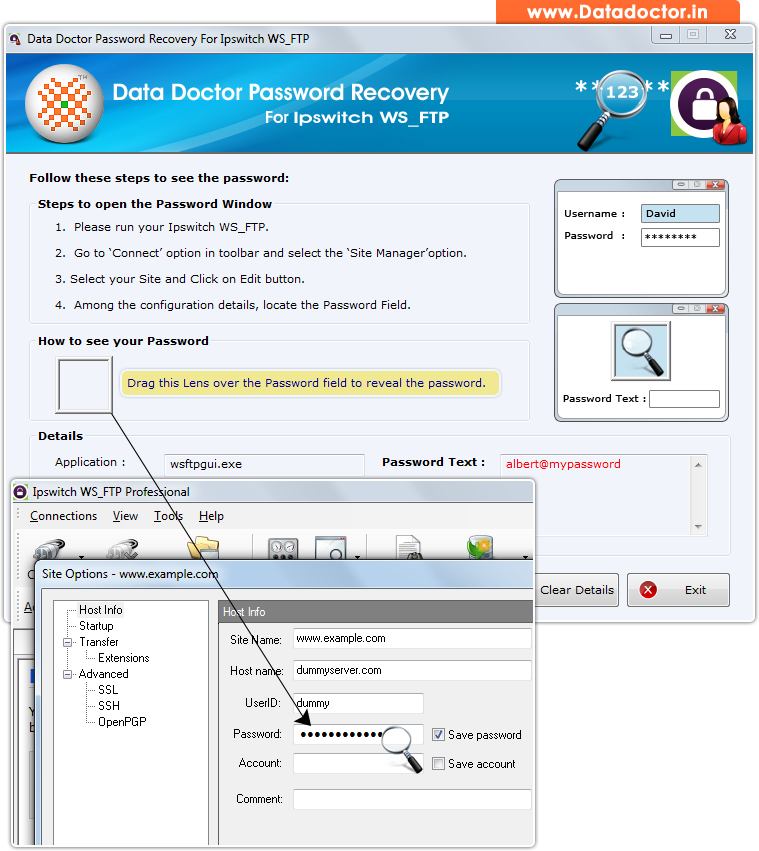
Recover lost password using ‘Password Recovery Software For Ipswitch WS_FTP’.
How To Recover Password From Password Recovery Software For Ipswitch WS_FTP?
Step - 1 : Install and Run Password Recovery Software For Ipswitch WS_FTP
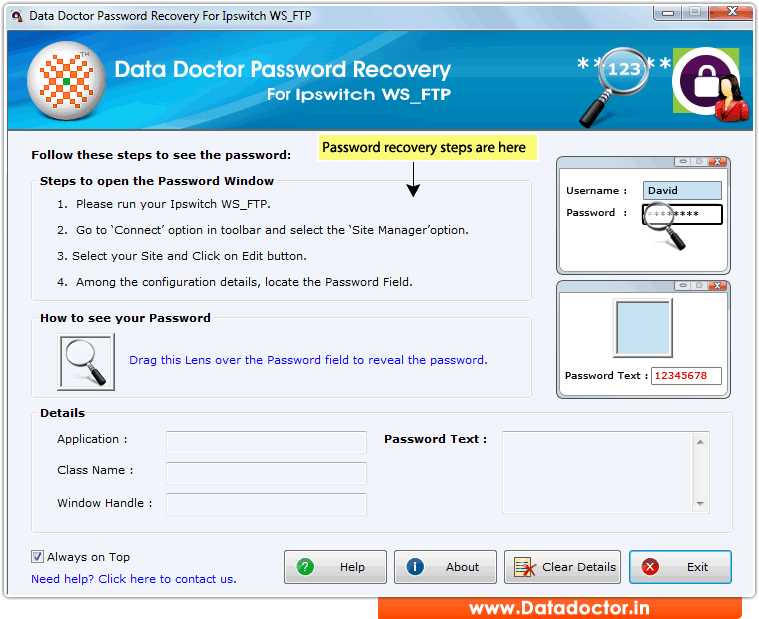
First you need to install and run ‘Password Recovery Software for Ipswitch WS_FTP’ to recover lost passwords.
Step - 2 : Run Ipswitch WS_FTP program and Go to "Connect" menu in toolbar
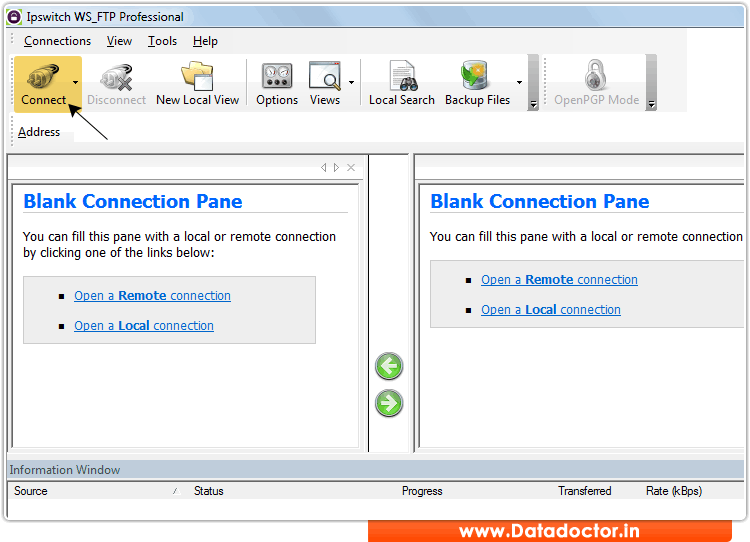
For Password Recovery First, run your Ipswitch WS_FTP program.
Step - 3 : Go to the "Connect" menu and select Site "Manager option".
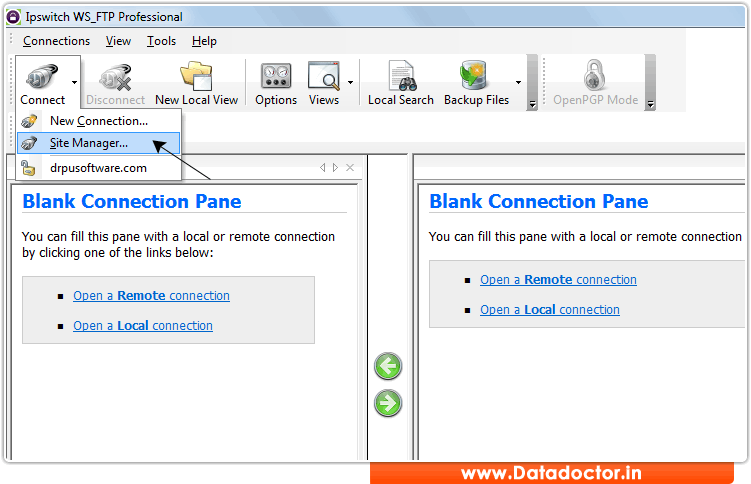
Step - 4 : After selecting "Site Manager" option, following screen wiil be appear.
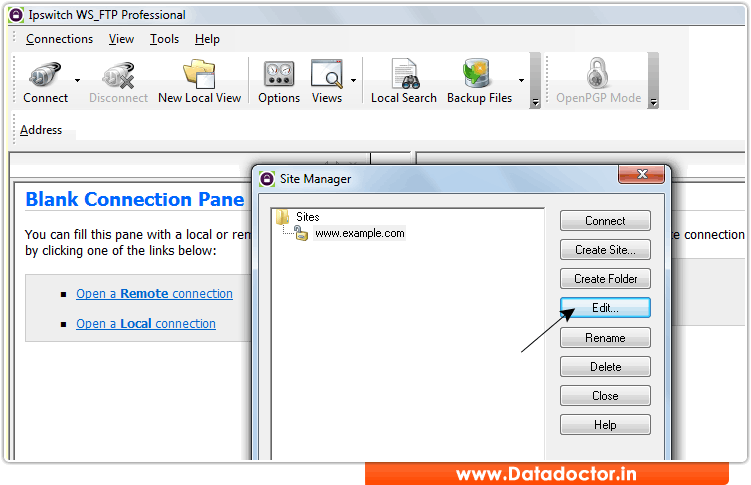
Now, select your site and click on "Edit" button.
Step - 5 : Here, you can see Password field. Now drag lens over password box to view password.
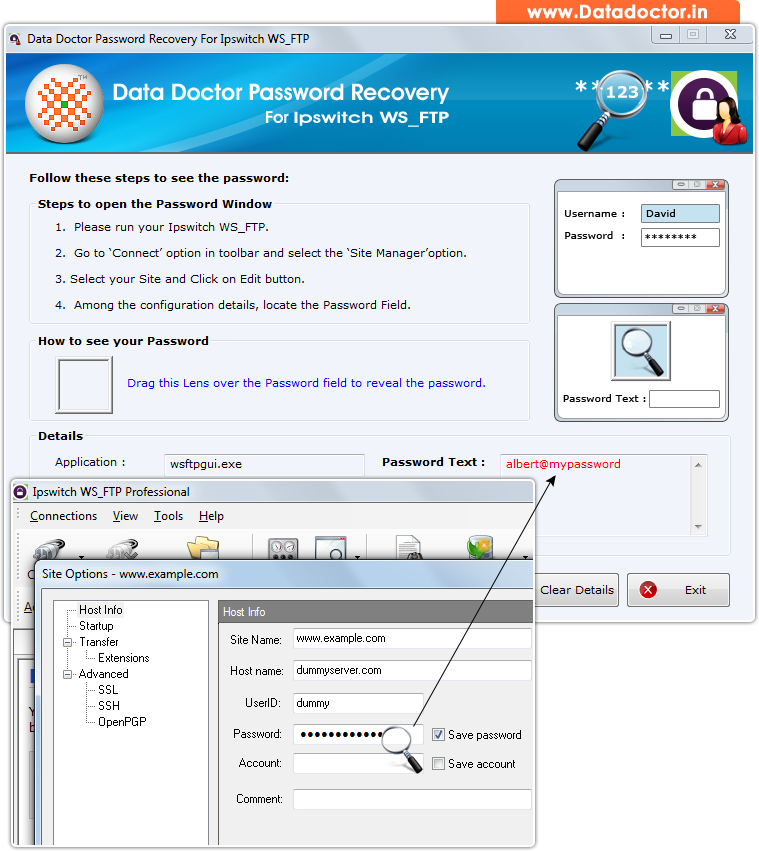
Recovered password is shown in ‘Password Text’ field as shown in above screenshot. (For Example: albert@mypassword)
Click Here for Other Password Recovery Software



